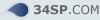See below for the UKBEG browser tool bar, the last one I did was quite popular, hope this one will be as well, anything you want to see on it then let me know and I will see what I can do ...
Quick and easy to install and comes with an installer if you don't like it. No spyware included and compatible with IE, Firefox and Safari (only if you use it with a MAC and are not a fuckwit trying to use it on windows ... Stares at PH4824 ... ?!). It also has a privacy setting to clear your cookies, cache etc ... It even has the weather

You can adjust the length of the tool bar to fit most screen sizes, the rest will be i a drop down on the right hand side

Uninstalling -
Internet Explorer users
1. Click the Start button and then select Settings > Control Panel > Add/Remove Programs.
2. In the list of programs, find the UKBEG toolbar, select it, and click Change/Remove.
Firefox users
1. In your browser menu, select Tools > Add-ons.
2. Make sure the Extensions tab is selected.
3. Select the UKBEG toolbar.
4. Click the Uninstall button.
Safari users
1. Open the Finder application and browse to Applications.
2. Scroll down to Toolbars and click on UKBEG.
3. Double-click on “Uninstall”.
4. Fill in the “User name & Password” and click the OK button.