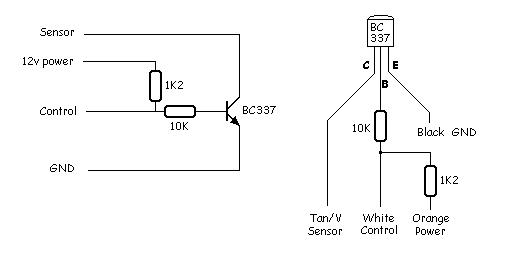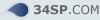There are seven ways to stop the CEL coming on after fitting an aftermarket exhaust on an XB12.
1. Leave the motor connected
2. Remove the CEL
3. Use ECMSpy for Palm (pre-08)
- open the "Enabled Diags" menu
- select page 5 (if applicable)
- untick all check boxes there
4. Use ECMSpy for PC (pre-08)
Fetch EEPROM, go to the Diagnostics tab, click on Byte 5 of Toggle Troublecodes:

Then, uncheck all the boxes for 21. Exh. Valve....

Then click Burn...
Always a good idea to save the current EEPROM content first...
5. Use ECMRead and TunerPro
Go here -
http://www.ecmspy.com/download.shtml - and download ECMRead
Then go here -
http://www.tunerpro.net/downloadApp.htm - and download TunerPro
And get yourself Mono Runtime Environment here -
http://www.go-mono.com/mono-downloads/download.html - otherwise ECMRead wont work...
Using your cable, use ECMRead to get your EEPROM data and save it...
Check the filename you saved, e.g. "BUEYDOL 403-20-08". This tells you the firmware, in this case BUEYD firmware.
For the firmware you have, go here -
http://www.ecmspy.com/cgi-bin/ecm.cgi?ecm=89 - and export correct the TunerPro V4 Bin-Definition to you machine.
Then, start TunerPro up, open the XDF file (I can't see TunerPro from here but I think it is the second menu item along from the left), then open the binary file (first menu item - in the dialogue box to open the file, make sure you select the *.*), BUEYDOL 403-20-08.xpr.
Then, you will see all the tables and constants in the windows on the left...
In the Flags/Switches window, scroll down till you find Error Mask Byte 4: AMCxxx
Double click all the AMC related ones and untick the tick box...
Then Save Bin As.... under a different name...
MAKE SURE YOU HAVE YOUR
ORIGINAL EEPROM CONTENT SAVED SOMEWHERE SAFE
Since we are doing one thing at a time, use ECMRead to
burn the EEPROM content back to your ECM...
6. Make an eliminator
On an 08 model you can either leave the motor connected with the cable disconnected, remove the CEL light bulb or put up with it coming on...
You can build an eliminator yourself (thanks SteveXB).
Eliminator circuit diagram:
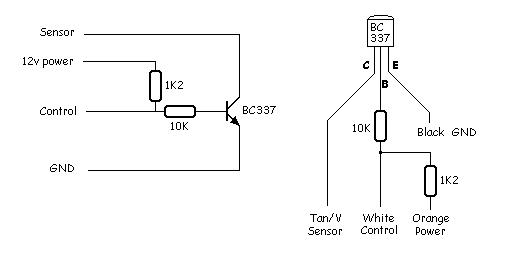
7. Buy an eliminator