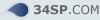Drivers are here:
http://www.ftdichip.com/Drivers/CDM/CDM20600.exeGo to your Device Manager and make sure that when you plug your lead in, you see it appear in the "Ports (COM and LPT)".
Then, make a note of the COM port number assigned to it. If it is high, like 23 or something, then it is better to right click on it, click properties, then click on the port settings tab, then advanced and then force it to use a lower COM port number. This COM port number may be being used by a mouse or something, or something that connected to your computer once, but take a risk.... The worst that will happen is a yellow triangle will appear on your device manager.
Anyway, when done, try ECMSpy again with Autodetect or force it to use the COM port you have just set.
Have a look here too -
viewtopic.php?f=8&t=5196Good luck